터미널에서 Git을 로그인 할시 Password authentication,a personal access token 문제 해결방법
문제상황
~ % git push origin master
remote: Password authentication is temporarily disabled as part of a brownout. Please use a personal access token instead.
remote: Please see https://github.blog/2020-07-30-token-authentication-requirements-for-api-and-git-operations/ for more information.
fatal: unable to access 'https://github.com/emrhssla/WebStudy.git/': The requested URL returned error: 403
어느 날 작업을 한 뒤, git commit을 성공적으로 남기고 git push origin master 하니 위와 같은 오류가 생겼다. 로그인 방법을 업데이트하라는 뜻같다. 비밀번호 대신 토큰사용을 하라는 말
해결방법
비밀번호 대신 토큰을 사용하자
1. 이메일 인증
github사이트에 들어가서 맨 위 오른쪽 상단위 동그라미 클릭.
인증했으면 이과정은 패스

메뉴에서 Settings 클릭

email 클릭

인증을 안하면 빨간 글씨, 인증하면 초록글씨가 뜬다.
2. 토큰 생성
위 과정을 따라하여 토큰을 생성한다.
그 이후, 커맨드창에서 git 작업을 하면 아이디와 비밀번호를 입력하라는데 이 때 비밀번호를 토큰으로 입력하면 된다.
3. MacOs는 다음 과정을 더 추가해야한다.
-
Mac OS 키체인 접근을 통해 기존에 있는 비밀번호 로그인 증명방법 제거
command + space로 Spotlight를 실행하고 키체인 접근 실행
- git검색후
github.com삭제 만약 삭제가 안된다면 커맨드라인에서 삭제하면 된다.
만약 삭제가 안된다면 커맨드라인에서 삭제하면 된다.
-
Mac OS 커맨드라인을 통해 기존에 있는 비밀번호로그인증명방법 제거
$ git credential-osxkeychain erase host=github.com protocol=https > [Press Return]git push를 하면 아이디입력과 비밀번호 입력이 뜨는데 이 때 비밀번호를 토큰으로 입력하면 된다.~ % git push origin master Username for 'https://github.com': ChanYoung-dev Password for 'https://ChanYoung-dev@github.com': Enumerating objects: 8, done. Counting objects: 100% (8/8), done. Delta compression using up to 12 threads Compressing objects: 100% (5/5), done. Writing objects: 100% (6/6), 3.35 KiB | 3.35 MiB/s, done. Total 6 (delta 0), reused 0 (delta 0)

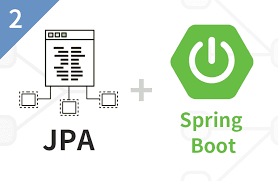

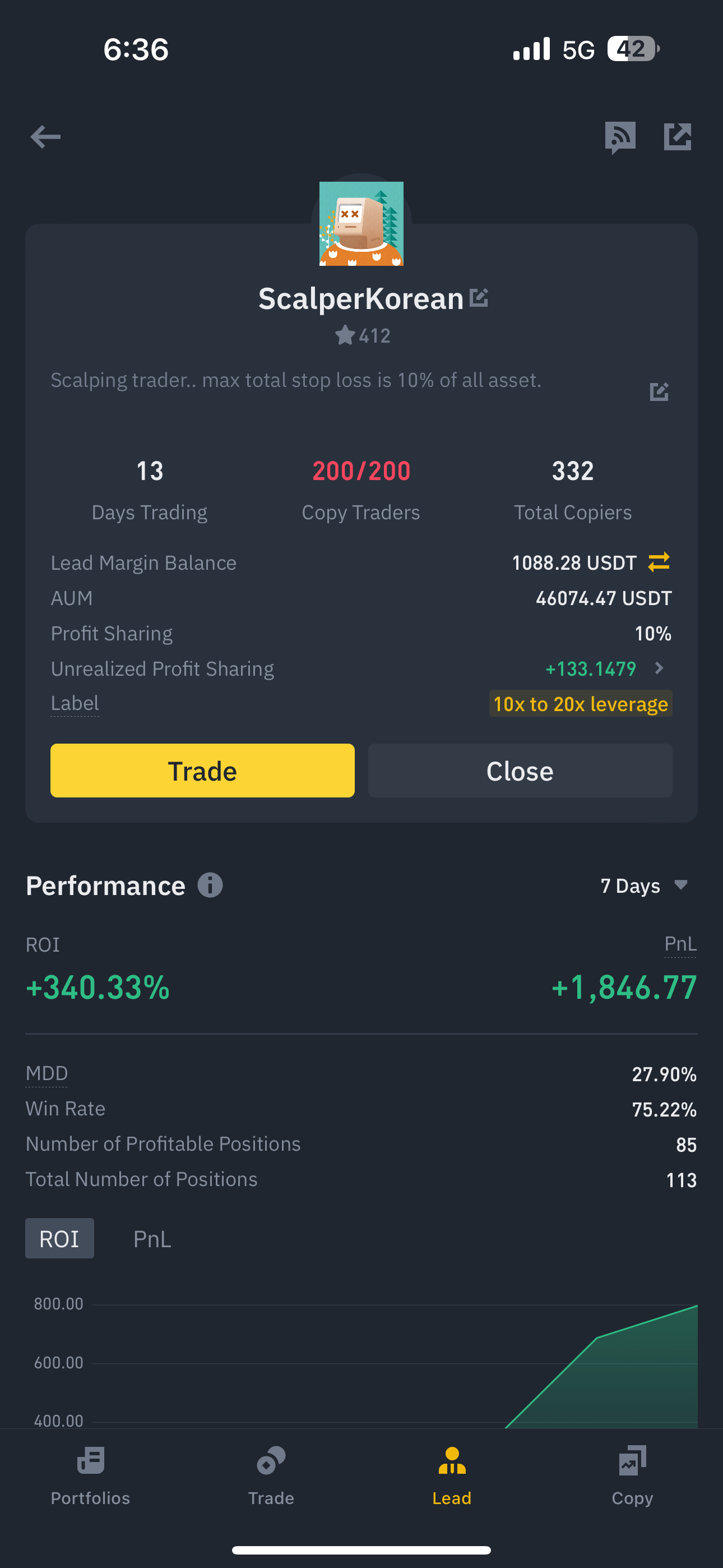
댓글 쓰기