css의 flexbox을 사용할 수 없을 때 포지션변경을 해보자.
여러가지 기본 방법
-
html
<h3>margin: auto</h3>
<div class="box box1">
<div class="inner inner1"></div>
</div>
<h3>text-align: auto</h3>
<div class="box box2">
<div class="inner inner2"></div>
<button>button</button>
</div>
<h3>translate(50%, 50%)</h3>
<div class="box box3">
<div class="inner inner3"></div>
</div>
<h3>Text centering</h3>
<div class="box box4">
<h1>Text</h1>
</div>
-
CSS
.box{
width: 200px;
height: 100px;
background-color:beige;
}
.inner {
width: 50%;
height: 50%;
background-color: blue;
}
.inner1 {
margin: auto;
}
/*margin은 기본값이 오른쪽으로만 치우쳐져있는데
이 margin을 양옆으로 분산시켜준다*/
.box2{
text-align: center;
}
/* text뿐만 아니라 다른 요소도 가능하다.
하지만 블럭레벨(ex.div)은 되지않는다.
content의 내용을 가운데로 */
.inner3{
transform: translate(50%, 50%);
}
/* 자기몸의 절반만큼 옮긴다.*/
.box4 h1{
text-align:center;
/*가로상에서만 옮겨진다.*/
line-height: 100px;
/*부모요소의 hegiht만큼주면 가운데로 이동*/
/* line-height는 한줄에 100px높이를 갖는다는 뜻이다 */
}
Output
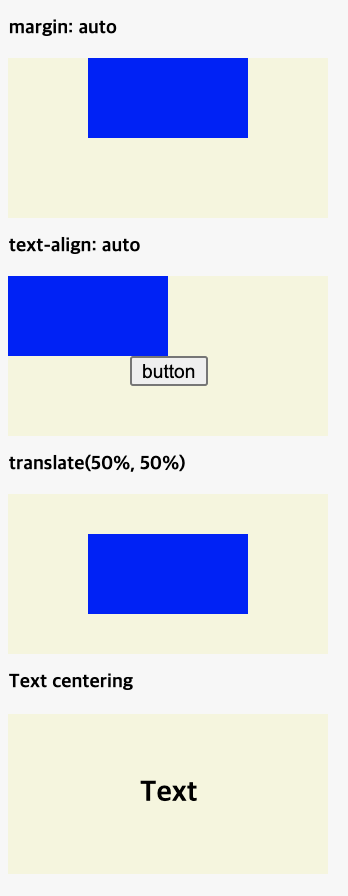
박스를 부모위치 가운데로 옮기기
-
기본 틀
.box{
width: 200px;
height: 100px;
background-color:blue;
}
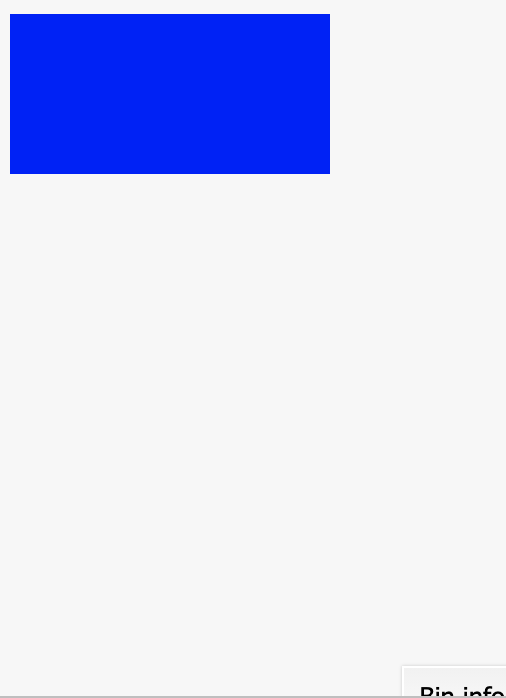
-
transform
자기자신의 몸 길이 만큼 옮긴다.
transform: translate(50%, 50%)
.box{
width: 200px;
height: 100px;
background-color:blue;
transform: translate(50%, 50%)
}
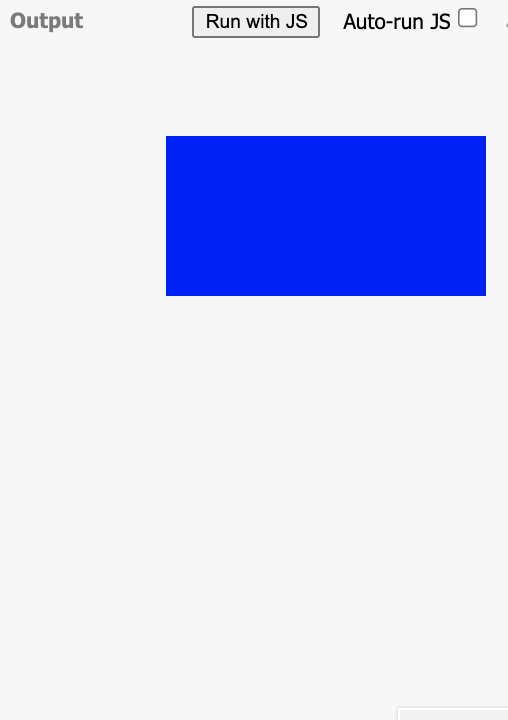
자기몸의 절반만큼씩 이동했지만 부모의 가운데위치에 오진 못하였다.
-
position: absolute
부모의 길이만큼 이동한다.
position:absolute; top:50%; left:50%;
.box{
width: 200px;
height: 100px;
background-color:blue;
position:absolute;
top:50%;
left:50%;
/*transform:translate(-50%,-50%)*/
}
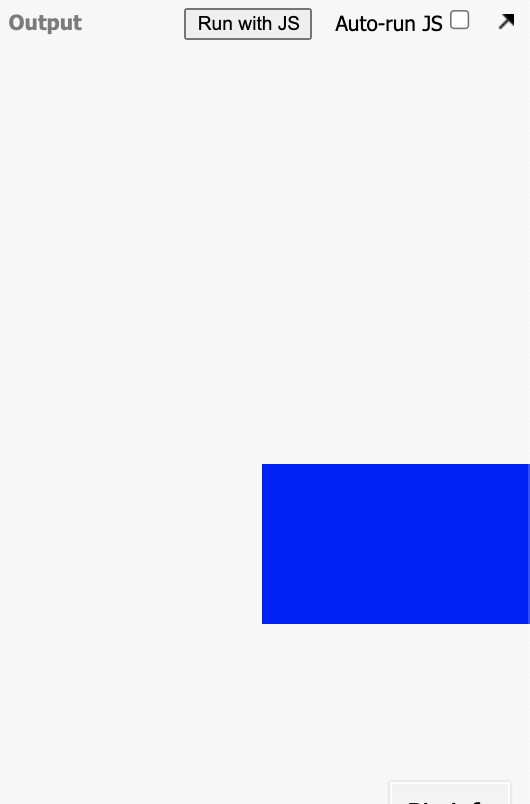
잘 보면 box의 왼쪽위 모서리가 가운데 있는 것을 확인할 수 있다.
이 위치에서 자기몸의 절반만큼 반대로 이동하면 되니깐
transform:translate(-50%,-50%) 추가
.box{
width: 200px;
height: 100px;
background-color:blue;
position:absolute;
top:50%;
left:50%;
transform:translate(-50%,-50%)
}



댓글 쓰기