pinia
pinian 기본 기록용
pinia 사용정리
pinia 세팅
src/main.js
import { createPinia } from 'pinia';
const app = createApp(App); //App은 실제 root
app.use(createPinia());
클라이언트
src/stores/counter.js
import { defineStore } from 'pinia';
export const useCounterStore = defineStore('counter', {
state: () => ({
counter: 1,
}),
getters: {
doubleCount: state => state.counter * 2,
doubleCountPlusOne() {
return this.doubleCount + 1;
},
},
actions: {
increament() {
this.counter++;
},
},
});
vue
<template>
<p>counter: {{ store.counter }}</p>
<p>counter2: {{ counter }}</p>
<p>doubleCount: {{ store.doubleCount }}</p>
<button @click="store.increament()">Click!!</button>
<p>doubleCountPlusOne: {{ store.doubleCountPlusOne }}</p>
<button @click="increament()">Click!!</button>
</template>
import { useCounterStore } from '@/stores/counter';
import { storeToRefs } from 'pinia';
const store = useCounterStore(); // reactive 타입
//const { count } = useCounterStore(); // 반응성을 잃는다.
const { counter } = storeToRefs(store);
const { increament } = store; // 반응형이 아니라 함수라 가능
composable 사용시
src/composables/counter.js
import { useCounterStore } from '@/stores/alert';
import { storeToRefs } from 'pinia';
export const useAlert = () => {
const { counter } = storeToRefs(useAlertStore());
const { increament } = useAlertStore();
return {
counter,
increament
};
};
Javascript
👉 pinia기본
2023.05.05
👉 github pages에서 vue router 404 에러
2023.04.03
👉 object의 변수인 경우 ref와 reactive 어느 것을 사용할까
2023.04.02
👉 Route
2023.04.01
👉 Template ref
2023.03.26
👉 provide와 inject
2023.03.25
👉 slots
2023.03.24
👉 nonProps
2023.03.23
👉 v-model을 통한 3depth 양방향 바인딩
2023.03.22
👉 emit, component와 v-model을 통한 양방향 바인딩
2023.03.21
👉 props
2023.03.20
👉 watch
2023.03.19
👉 양방향 바인딩
2023.03.18
👉 event Parameter
2023.03.17
👉 Scope와 Closure
2023.03.17
👉 classStyleBinding
2023.03.16
👉 computed
2023.03.15
👉 Ref와 Reactive
2023.03.14
👉 notion page를 웹사이트에 삽입하기
2022.01.25
👉 Json
2021.04.16
👉 Javascript 배열
2021.04.15
👉 Javascript 객체
2021.04.14
👉 Javascript 클래스
2021.04.13
👉 Javascript 함수
2021.04.12
👉 Javascript 변수심화
2021.04.11
👉 Javascript 변수
2021.04.10
Frontend
👉 pinia기본
2023.05.05
👉 github pages에서 vue router 404 에러
2023.04.03
👉 object의 변수인 경우 ref와 reactive 어느 것을 사용할까
2023.04.02
👉 Route
2023.04.01
👉 Template ref
2023.03.26
👉 provide와 inject
2023.03.25
👉 slots
2023.03.24
👉 nonProps
2023.03.23
👉 v-model을 통한 3depth 양방향 바인딩
2023.03.22
👉 emit, component와 v-model을 통한 양방향 바인딩
2023.03.21
👉 props
2023.03.20
👉 watch
2023.03.19
👉 양방향 바인딩
2023.03.18
👉 event Parameter
2023.03.17
👉 Scope와 Closure
2023.03.17
👉 classStyleBinding
2023.03.16
👉 computed
2023.03.15
👉 Ref와 Reactive
2023.03.14
👉 notion page를 웹사이트에 삽입하기
2022.01.25
👉 간단한 반응형 메뉴갖는 웹 만들기
2021.08.04
👉 Json
2021.04.16
👉 Javascript 배열
2021.04.15
👉 Javascript 객체
2021.04.14
👉 Javascript 클래스
2021.04.13
👉 Javascript 함수
2021.04.12
👉 Javascript 변수심화
2021.04.11
👉 Javascript 변수
2021.04.10
👉 CSS Centering
2021.04.09
👉 CSS flexbox
2021.04.08
👉 CSS 변수
2021.04.07
👉 CSS Size
2021.04.06
👉 CSS layout
2021.04.05
👉 CSS 기본
2021.04.04
👉 HTML5 Data 속성
2021.04.03
👉 HTML의 다양한 태그
2021.04.02
👉 Visual studio code의 유용한 툴
2021.04.01
👉 HTML 기초
2021.04.01
Vue
👉 pinia기본
2023.05.05
👉 github pages에서 vue router 404 에러
2023.04.03
👉 object의 변수인 경우 ref와 reactive 어느 것을 사용할까
2023.04.02
👉 Route
2023.04.01
👉 Template ref
2023.03.26
👉 provide와 inject
2023.03.25
👉 slots
2023.03.24
👉 nonProps
2023.03.23
👉 v-model을 통한 3depth 양방향 바인딩
2023.03.22
👉 emit, component와 v-model을 통한 양방향 바인딩
2023.03.21
👉 props
2023.03.20
👉 watch
2023.03.19
👉 양방향 바인딩
2023.03.18
👉 event Parameter
2023.03.17
👉 classStyleBinding
2023.03.16
👉 computed
2023.03.15
👉 Ref와 Reactive
2023.03.14

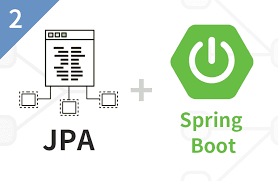

댓글 쓰기